Most Recent
Blog Post
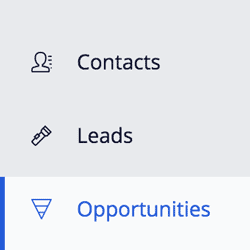
Entities in Pega Sales Automation
No matter what industry you are in, chances are you are selling products or services to your customers; either to other businesses (B2B), to individual consumers (B2C) or both. Keeping track of these opportunities in the market and nurturing any lead that comes your way makes customer relationship management (CRM) one of the most important business functions that are common to enterprises.
Powered by the Pega 7.4 platform, the Salesforce Automation (SFA) product boosts your sales pipeline with an out-of-the-box application for managing sales. Centered around a proven standard sales process, this system of record (SOR) will facilitate your sales representatives as well as sales managers.
Curious which customer data is actually being captured from the get-go without extending any screens? Let´s look into the Pega Sales Automation data entity and work model in more detail. First, I´ll describe the initial enterprise data approach briefly and then move on to the actual customer data and underlying classes.
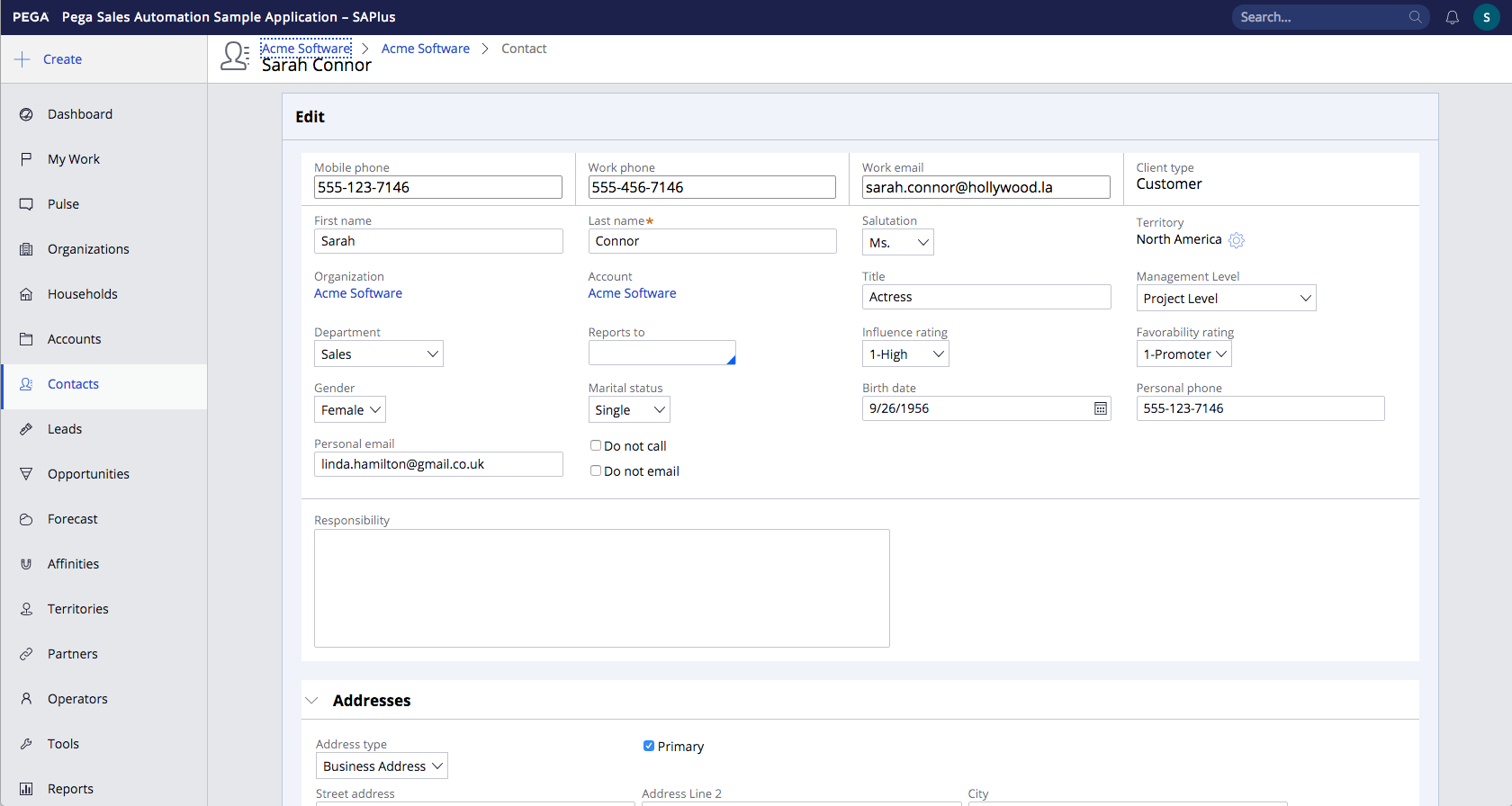
Your Enterprise Data
After creating a new SFA application you will configure the features you need and describe your own enterprise such as the geographic Territories you (like to) do business in. Next, you create Operators to grant employees access to this application as usual. You also need to define/import the Products you sell in a standard hierarchy beforehand. This (single table) hierarchy consists of Category, Family, Group and Product entries.
Note: Apart from these extract, transform and load (ETL) based imports you do not need to implement any Case Type (pyDefault rules), Flow or Flow Actions, which means SFA can be up and running even faster than ordinary Pega solutions.
Your Customer Data
The central data model consists of several linked entities implemented as concrete data classes as well as a few work classes. Let me provide a class diagram in standard universal modelling language (UML) for your convenience.
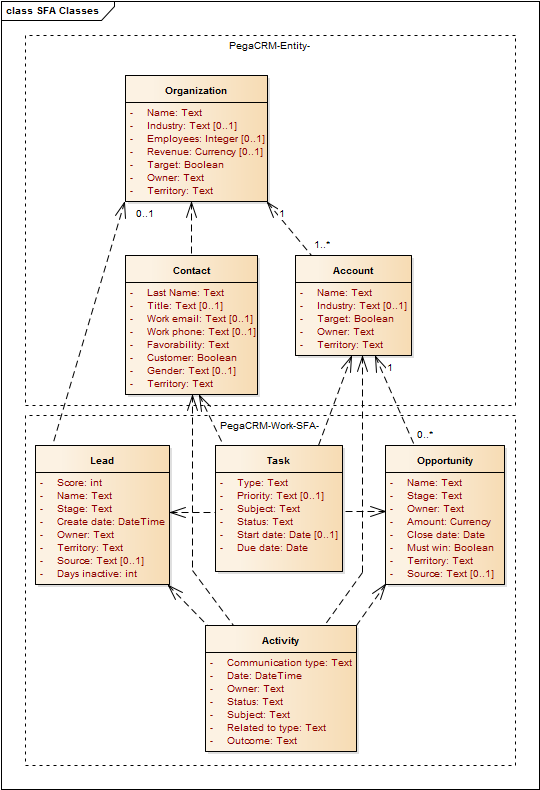
Each named Organization holds at lead one primary business account of identical name. Each Lead belongs to exactly one Organization. A solid professional Lead that qualifies could be converted to an Opportunity in-time. Or if it doesn´t (yet) materialize this record can be converted to just a Contact. Any interaction of sales employees with Customers are supposed to get logged as an Activity. Any follow-up work could be added as Task of appropriate type (Chat, Co-Browse, Email, In Person, Live Meeting and Phone).
Tip: Many more data properties exists than exposed through the standard Sections i.e. a Contact´s Assistant Email/Name/Phone fields can be easily added to the user Interface (UI).
Additional Entities
Some additional data entities supported by Pega Sales Automation are:
- Partners
- Competitors
Bio
About Edgar
Edgar is a software engineer with experience in TIBCO Middleware and Pega Case Managemement. He holds a master's degree in Computer Science with a specialization in Data Visualization & Computer Graphics.
In his spare time Edgar reads SOS and Empire, mixes house music, blogs and writes film reviews or goes running.
Currently employed by SynTouch he is specifically looking for a PRPC project. Feel free to contact him for challenging assignments through LinkedIn.